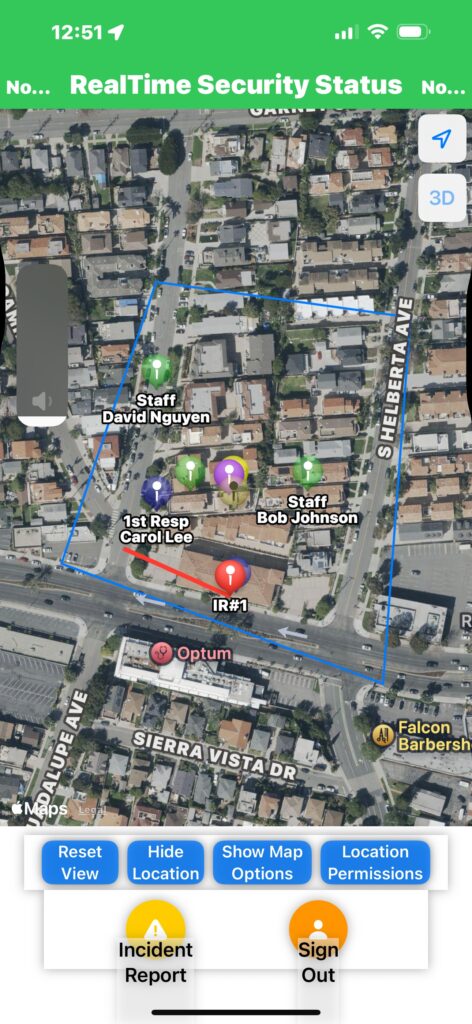RISS Roles
Once a user logs in and selects a Location, they will see a location boundary on the map and the Group Participants that are showing their location
- Group Participants Color depends on the role selected
- User
- shows Purple to self regardless of role
- Shows role color to others
- Admin – Administration
- the Directors of the Group
- Yellow Marker
- 1St Resp – First Responders
- the First responders of the Group
- Blue Marker
- Staff and Parents
- the Observers and reporters of the group
- Green Marker
- Incident Report Location
- Red Line to Red marker
- Indicates an Updated IR Location and direction
- All members have the role of observation and Incident Reporting
- Location participation is optional and can be turned off at any time
- A Group Location is a land boundary such as a school grounds or neighborhood defined by a Privileged Administrator